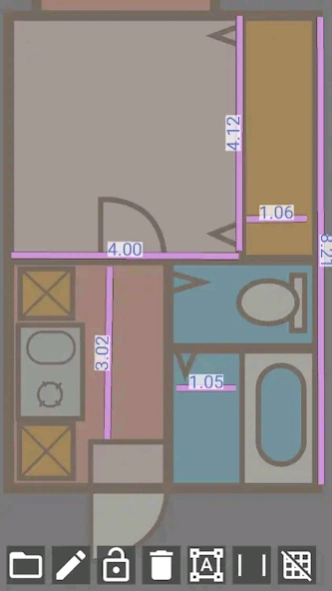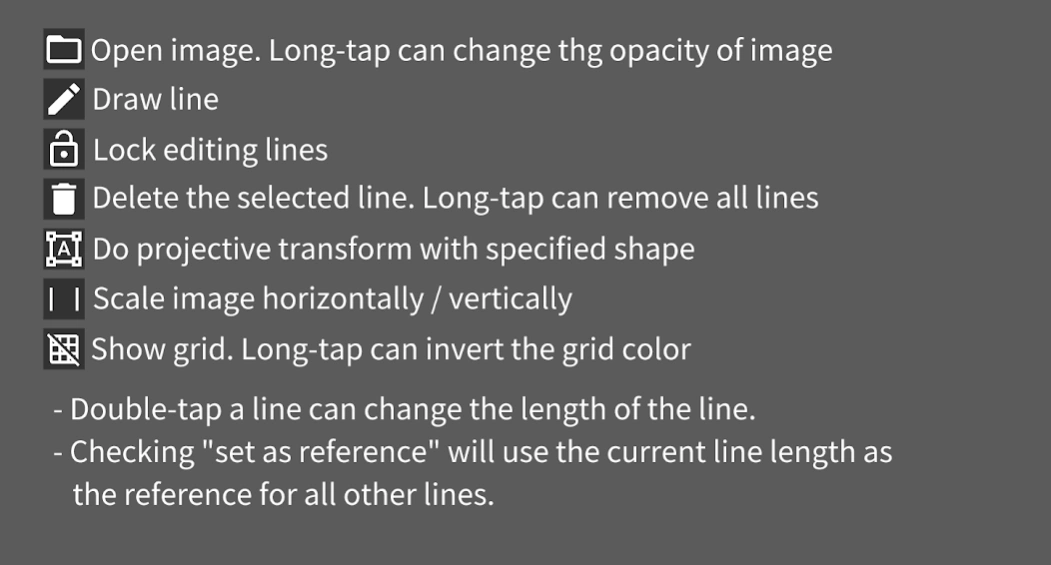Image Measure 1.1.1
Free Version
Publisher Description
Image Measure - Draw lines to the image and measure length
Draw a line as a reference length on the image. Once the reference is set you can measure any place on the image as relative length based on the reference.
Usage examples)
- Measuring arbitrary part of neighbour's car from blueprint
- Measuring the bath room size from floor plan
- Measuring the height of a celebrity who falsely claiming to be taller than he/she is.
The app is for 2D image, but you can transform perspective image into a plane so you can measure them (in that case you need to have TWO known lengths as vertical and horizontal as the reference)
FAQ
Q: Line length changes on scaling
A: Before setting a reference the line length is the same as screen pixel size. Please set the reference.
Q: I can't specify unit!!
A: You should know the unit because you type the reference. You can convert the length as centi-meter or percec whatever you want.
Q: After transforming the image flew away from the screen
A: It is because of the calcutation. Please try tweaking the transform shape.
Q: After transforming the lines shifted from the image
A: Transforming doesnot effect to lines. Draw lines after transforming.
About Image Measure
Image Measure is a free app for Android published in the PIMS & Calendars list of apps, part of Business.
The company that develops Image Measure is BackCasey Software. The latest version released by its developer is 1.1.1.
To install Image Measure on your Android device, just click the green Continue To App button above to start the installation process. The app is listed on our website since 2023-08-29 and was downloaded 1 times. We have already checked if the download link is safe, however for your own protection we recommend that you scan the downloaded app with your antivirus. Your antivirus may detect the Image Measure as malware as malware if the download link to com.software.backcasey.imagemeasure is broken.
How to install Image Measure on your Android device:
- Click on the Continue To App button on our website. This will redirect you to Google Play.
- Once the Image Measure is shown in the Google Play listing of your Android device, you can start its download and installation. Tap on the Install button located below the search bar and to the right of the app icon.
- A pop-up window with the permissions required by Image Measure will be shown. Click on Accept to continue the process.
- Image Measure will be downloaded onto your device, displaying a progress. Once the download completes, the installation will start and you'll get a notification after the installation is finished.